How to detect a fake virus file
Cybercriminals use these pop-up scams to make money. They prey on concerned users who want to ensure their computer is secure, extorting money from them to fix problems and resolve threats that do not exist.
To learn more about how pop-up and tech support scams work, read our article here.
What are common internet security threats?
- Pop-ups that pretend to detect issues on your computer and ask you to call the fake support
- Ads of fake companies that pose as legitimate businesses in order to get you to call
- Emails pretending to be a legitimate company to which you owe money
- They call pretending to be Microsoft and tell you your computer is infected
- They call pretending to be one of your relatives that need desperate help/money to get out of a bad situation

Is a website warning message a suspected fraud?
It depends on what the website warning is, but some can be fraudulent. Some warnings are in the form of pop-ups and may block your computer stating you’ve been infected and to call a toll-free number right away.
They are very well made and you will not be able to close the window or use the computer. If this appears on your device, shut down your computer, and reboot it, the pop-up usually disappears as it’s most likely not real.
Example of warning pop-ups
Pop up messages on the web claiming that you have a virus and invite you to install an anti-virus software most likely contain a virus that could harm your computer by installing malware, spyware, changing a setting, deleting important files, or installing a virus onto your windows or apple device.
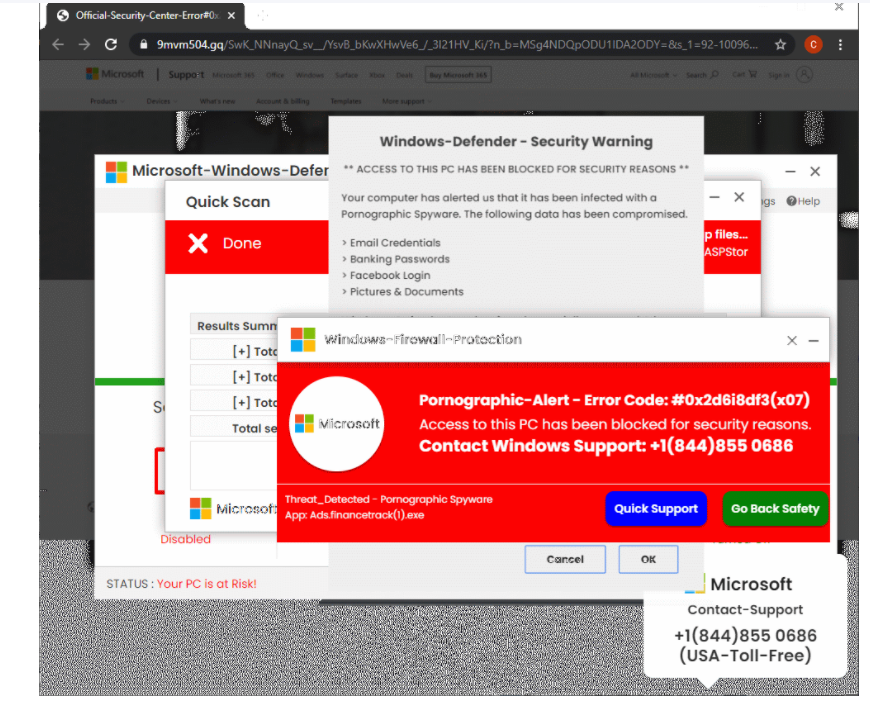
Note that downloading a fake virus from a warning popup can result in a virus, Trojans, or keyloggers that record passwords and/or your personal data on your computer. These can cause costly damages to your computer device like a serious generalized infection and may lead to identity theft.
What not to do if you come across a fake virus
Please note that the content can seem very real, however never press a download button or run any software without being 100% certain of the safety of the sites you visit while browsing the internet.
For example, you may be on a very safe site that happens to have a fake ad on the side that can open an extra tab and reroute you to a scam site. Be very aware of what page you were on as it will pop up without your knowledge, therefore you can believe you’re still on the safe site that you were originally browsing.
What can happen if a user clicks a fake virus?
They are so well made that sometimes you don’t spot them and click thinking it’s a real security software or program.
If you do run or download a fake virus the following may occur:
- Some can remove important data off your computer
- They can cause your computer to be blocked and unusable asking for payment to unblock it
- The software can be installed and make some important documents become all code instead of words
- Now that they are on the computer they can spot everything that is on your windows or apple device
- Sometimes they are in the form of fake scanner programs that actually cause infection instead of stopping it
- Some pose as security software, however, they will not stop a threat or scan the device, they will change your device settings and record all keystrokes.
- Some install browser extensions to see what you’re browsing and provide you with more pop-ups and slow down your device
Can fake ads be a scam?
Yes, a fake ad can be a scam, however, they are not dangerous for your operating system themselves. They can’t get into your computer as long as you don’t click any links. The most common way ads are built is that they will ask you to call them to get you on the line.
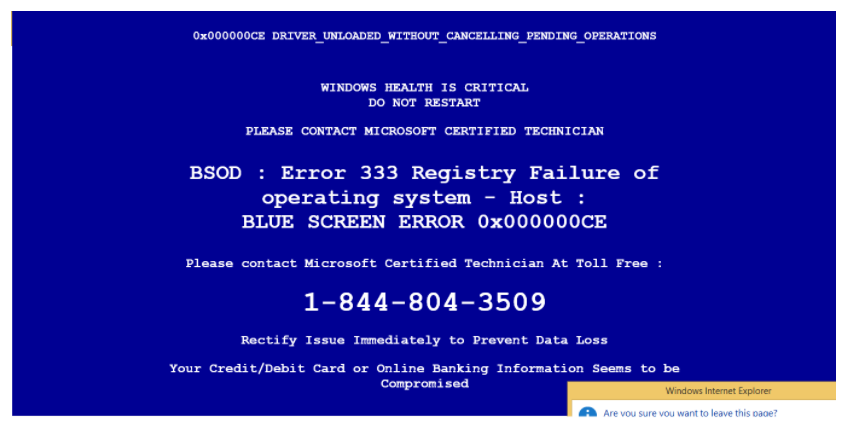
Scammers use tech company phone numbers so you believe they are real if you google them. These phone calls are however then rerouted without your knowledge to a support scammer.
What is anti-malware?
Anti-malware is security software like antiviruses but that searches only for malware on your windows or apple computer. Malware can make your system slower but is not as threatening as a virus for your data. It is, however, still very important to remove malware in order to use your system effectively.
Supportnex’s partner, Lavasoft, has one antivirus called Ad-aware which also acts like anti-malware and is very easy to use.
What anti-virus to get?
Ad-aware is a very good anti-virus to have, that will always be looking for threats in the background as you use your computer. It also acts like anti-malware and anti-spyware and will inform you if anything is detected.
They use malicious URL detection to protect you online and provide you with an ad blocker that acts as a virus scanner online. This anti-virus also provides you with email protection & advanced antispam filters which protect your emails as well and will provide you with a warning message if anything is detected.
It is really all one anti-virus that protects you from all angles. Here is the link for more information on this software: https://www.adaware.com/antivirus/features
How to get rid of a fake virus?
Fake viruses are like we said fake, therefore you’re not actually in any danger and it doesn’t pose an actual threat to your computer. Fake viruses usually go away on their own by simply rebooting your computer system. If that doesn’t work, a simple anti-virus or anti-malware should do the trick.
What is the goal of tech support scams?
Different scammers have different goals however these are the main ones:
- Identity theft
- Get your financial information in order to charge your accounts
- Sell your credit card information on the black market
Scammers may ask to access your computer by using fake pretenses to get you to trust them.
Can you trust Supportnex technical support?
Supportnex is a reputable and legitimate company that provides tech support for their clients’ computers using remote access software. They can ensure that your operating system is in order and scam-free.
Your information will always be safe with these professionals as their checkout site is secured and any critical information such as credit card information, phone number, or any contact information you may fill out while processing payment will be handled with care.
